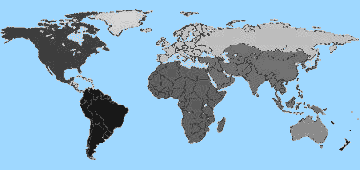Help: How to use OruxMaps - off-line maps for Android
OruxMaps is one of the most popular applications for off-line maps - ie maps that can be downloaded to the smartphone or tablet, and the used even without any data connection. Let's see together how easy it is to use the application and the maps. (Included is a video demonstration.)
The first step is, of course, downloading the OruxMaps application from the Android Market. Just search for OruxMaps, click on the application name, confirm requirements and download it. After the OruxMaps is installed, you can run it and start working with it.
Use OruxMaps - choose your map
Using OruxMaps is easy. We focus here only on some special features that may not be entirely obvious. At the beginning select Map online - and you can see some default map. This can be changed via the menu - using an item with a picture of globe. If you select New Map, you can choose from maps, which are supported by OruxMaps - for example Google Maps, Microsoft Maps, OpenStreetMap and others. Number of supported map sources changes often.
Download maps for off-line use
Once you select the appropriate source of maps (various sources may be appropriate for various places of the world and also for various activities - some maps are good for driving, some maps are good for biking and hiking), you can work with them online or choose a part of the map to download for later use.
Downloading is easy: Set the map to show the area you want to download. Then - in the menu - again under the globe item - Select Map Creator. Tap the screen in the upper left corner of the selected area, then in the lower right. Confirm the area using green button. Now select level of details (layers) - the higher the number, the more details you will download. If you are unsure, you can look back on the map, to see details depicted on each layer. Layer number is usually displayed at the bottom of the screen and it changes when you select a different zoom level.
Check the number of layers you want to download - for example 13, 14, 15, fill in some name of the map and tap Download. The map will start downloading. And that's it. Once downloaded, you can go back to the map. Whenever you need to use the downloaded maps off-line, just choose Select maps offline after starting OruxMaps - in the main menu. Then you can choose the desired map from the list of maps that you have downloaded. And the map is really available off-line - you don't need any active data connection.
Finally - video tutorial
You can download the map for later use by Wi-Fi, so you don't have to pay for any data transfers. So if you want to save your money and need to use maps then OruxMaps may be the right choice for you. (There are more apps able to download maps - even Google Maps for Android is able to do it, but at the time of writing of this article it is just a beta function and the number of downloaded maps is limited. Note: AskMaps.com is not OruxMaps author or owner, we just recommend it.)
Here is our brief video tutorial. It shows how to choose the type of map you want, how the map can be downloaded to your mobile phone and how it then can be used offline.
Maps on AskMaps
Going on vacation or business trip to any interesting place in the world? Then you should choose the right map. Whether you prefer a printed map, or the map for a smart phone, a tablet or an e-reader, you can find it here.
Most of the maps for printing or for mobile devices are based on OpenStreetMap or Google Maps - even links to them you can find here. You can not only see your destination, any interesting place in the world, on your computer, but also you can see what information these maps provide. Often, for example, there are links to accommodation, car rental, city guides and other tourist information. Happy journey!
Publisher: Bispiral, s.r.o. | About Us | Rules of this website and Privacy policy